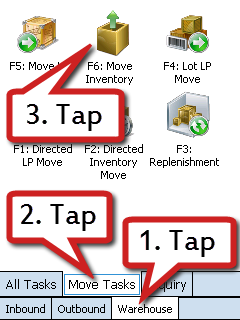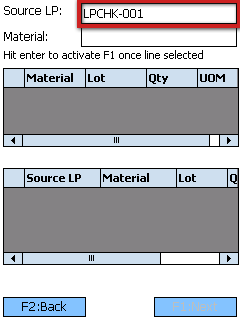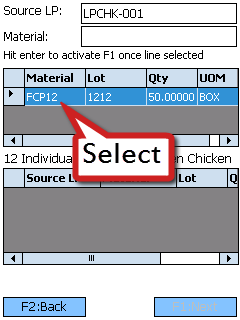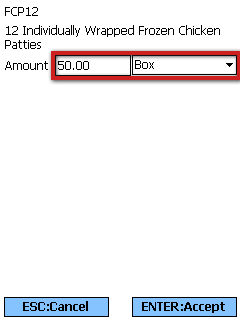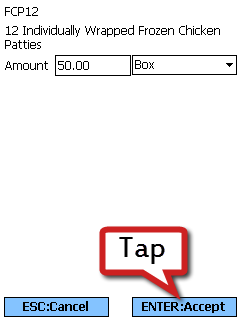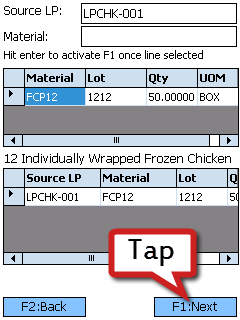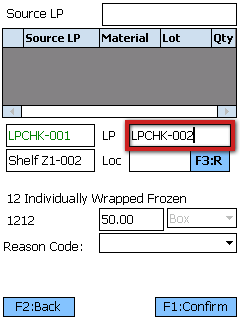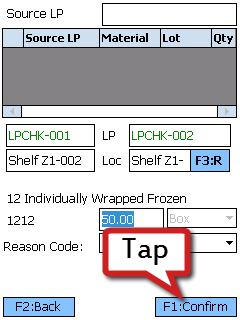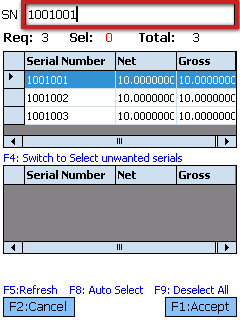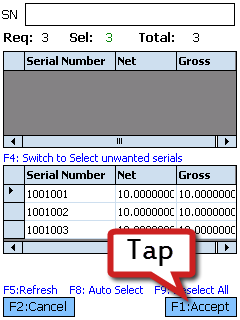Complete a Inventory Move
You can complete an Inventory Move on the fly from the Mobile Device, moving Inventory from one License Plate to another, and the system will be updated with the new information.
Prerequisites
- Warehouse
- Locations
- Inventory in your Warehouse
1. Scan or enter the Source License Plate from which you will be moving Inventory. You can specify further by scanning or entering the Material you are going to be moving.
3. Enter the Amount of Materials you will be moving, and make sure you have selected the appropriate Packaging.
1. Enter or scan the License Plate or Location you will be moving the Inventory to. You can also tap or press F3:R to have the system recommend a Location for you.
The Location will be automatically entered for you if you entered a License Plate, but you will need to enter a License Plate if you entered a Location.
If your Material has individual Serial Numbers assigned to it, you will need to scan or enter them at this point.
1. You can either scan each individual Serial Number, or you can tap or press F8 to automatically select Serial Numbers for you.
| Last Updated: |
| 06/06/2025 |